
This document introduces cesSynth1, a VST2 plugin which models a flexible analogue synthesiser. The synth is a dual oscillator design, incorporating a fourth order resonant low pass filter. The model features:

A free version of the plugin can be downloaded from here for Macintosh and here for PC. The plugin comes with a default sond bank. The free version is released under the feedbackware licence agreement. In addition, a version can be purchased for $20 from here which adds sample accurate sync.
If you have any comments of this documentation, or the plugin, please contact me.
The overall layout of the synth is as follows:
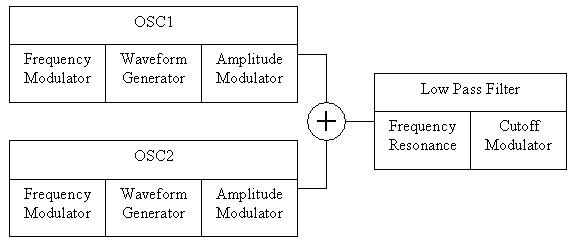
The frequency of each oscillator is based on the fundamental of the note played, and the status of the pitch bend wheel. This base frequency can be modulated by the modulation sources, and Oscillator 2 can also be modified by a constant offset. The modulation sources will be described later. Each oscillator provides three basic waveforms - pulse, saw and triangle. There is a width control for the pulse and saw waveforms which controls the amount of time spent on the first half of the cycle (positive for pulse, and rising for saw).
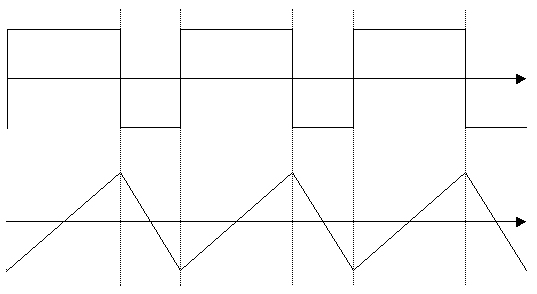
The width control can therefore vary the saw waveform from a falling saw (0%) through a triangle (50%) to a rising saw (100%). The waveform of each oscillator can be built from a combination of the three basic shapes, with variable amounts of each waveform. The GUI provides visual feedback of the resulting waveform shape.
Having been amplitude modulated, the combined output of the two oscillators is fed to the filter stage. The filter is a 4 pole low pass design, with resonance.
A single LFO, and two envelope generators are provided. The LFO is a triangle wave, with variable rate.
The envelope generators are modified ADSR generators, allowing the levels at each stage to be set, and providing the ability to modify the levels and rates with the note velocity.
The envelope generators are a variation on the standard ADSR generators. Unlike traditional ADSR generators, the levels at each stage can be set. So, you can specify the initial level, attack level, and sustain level. The decay always returns to level 0. The rates (attack, decay and release) are specified in milliseconds.
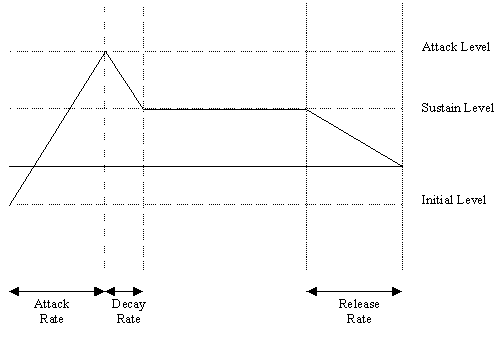
In addition, controls are provided to modify the levels and rates of the envelope using the note velocity. The Vel Rate control affects how the times are affected by the velocity of the note. With high values of the control, larger velocities make the envelope times shorter. In other words, with a large Vel Rate, higher velocity notes will move to the sustain level more quickly, typically giving a more aggressive edge to the envelope, with lower velocity notes taking longer.
The Vel Lvl control affects how the levels are affected by the velocity of the note. With the control set to 100%, all notes attain the level indicated by the envelope. When set to 0%, low velocity notes will have small levels, and high velocity notes will attain the level indicated by the envelope. The control affectively sets the percentage of the level achieved by notes of velocity 1, with the other note velocities filling the range in a linear fashion. On the GUI, the strong white line indicates the behaviour of a note with velocity 127, while the gray region indicates the range of behaviour for quieter notes.
The diagram below shows the affects on a typical envelope for a medium velocity note when using the Vel controls of the envelope. The red line shows the affect of the Vel Rate control being high, and the blue line indicates the affect of the Vel Lvl control being low. Of course, both controls are combined, and so the rate can be used to affect the attained levels and the speed of reaching these levels.
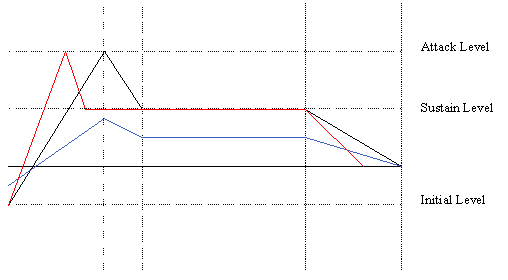
The synth operates in one of three modes - Monophonic, Polyphonic and Arpeggio modes:
The Polyponic mode provides 16 notes of polyphony
In monophonic mode, successive notes will cause the pitch of the current note to glide to the target note if the first note is still depressed.
The arpeggio mode allows a sequence of notes to be entered, and the oscillator will glide between the notes at the speed indicated by the Rate control. In arpeggio mode, the oscillator will continue to sound as long as the original note is depressed.